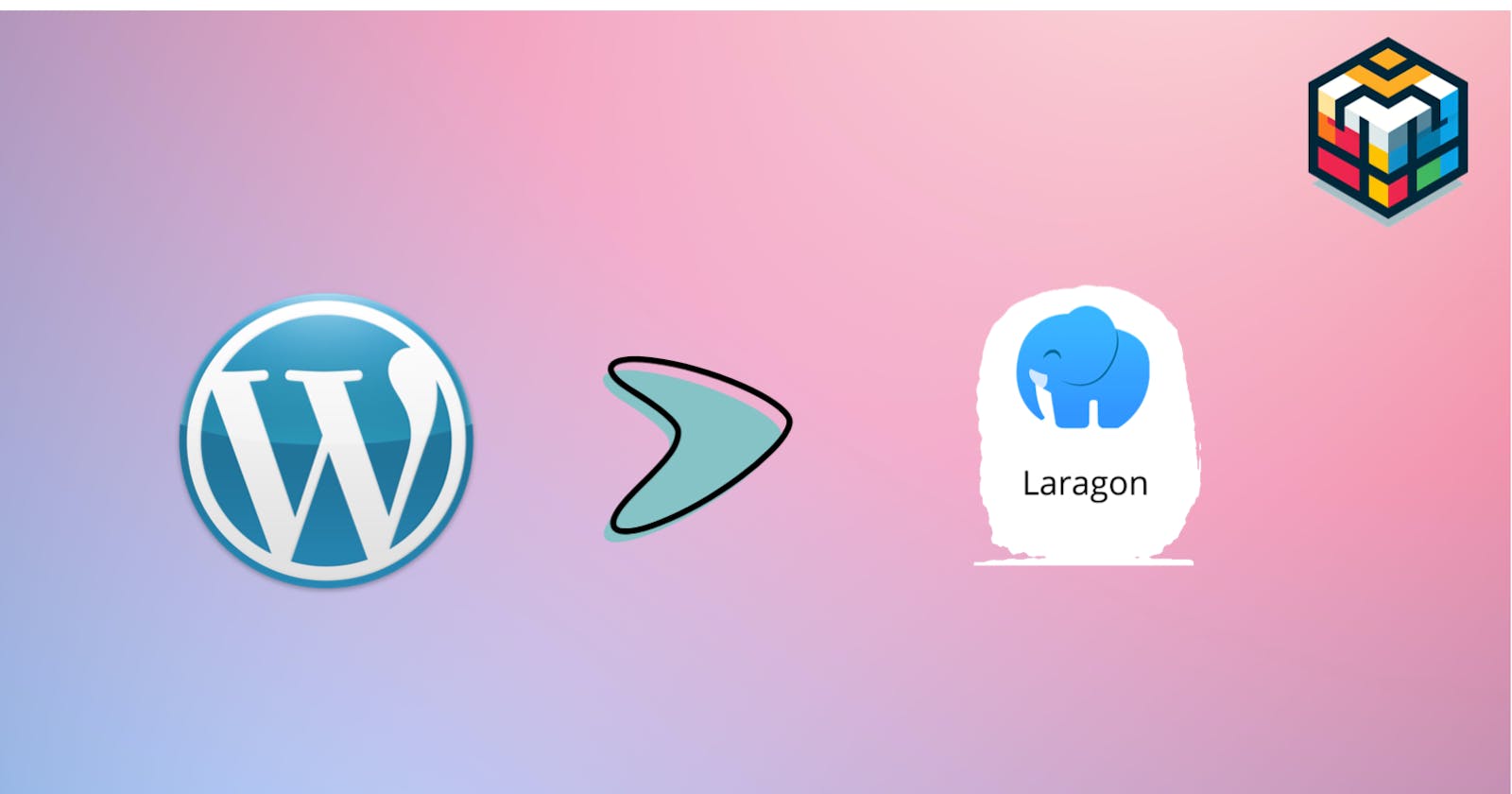How To Install WordPress Locally In 5 Minutes - In Windows
Windows Users' Guide to Rapid Local WordPress Installation in 5 Minutes
Quick and Easy Local WordPress Installation on Windows
Hey, Devs It's True. You don't need to set up your WordPress by downloading the zip file and extracting it to run the WordPress project. By Clicking OK, Continue Create the setup is easy now.
During my WordPress development, I always worked on XAMMP. but after the Laragon Installation and setup it made my all php-related projects very quick and easy.
When it comes to the topic at hand, I'll guide you through the installation process in this section.
Steps of Installing WordPress Locally
We all know, that WordPress is one of the most popular content management systems (CMS) in the world. The popularity of WordPress is growing at a higher rate because of many reasons, such as –
WordPress is opensource.
Beginner-friendly (user-friendly)
Easy to extend functionality using plugins.
Search engine friendly.
WordPress is responsive.
Easy to use content management system.
When it comes to local development environments for WordPress on Windows, one tool that deserves special mention is Laragon. Laragon is a powerful and user-friendly application that simplifies the process of setting up a local development environment. Install Laragon in your system.
Install WordPress with SiteName
Create your WordPress setup super fast do these actions in your Laragon Tool.
Start the Server using the start all button
Right-click Root->Quick App -> WordPress -> Enter the Site-Name.
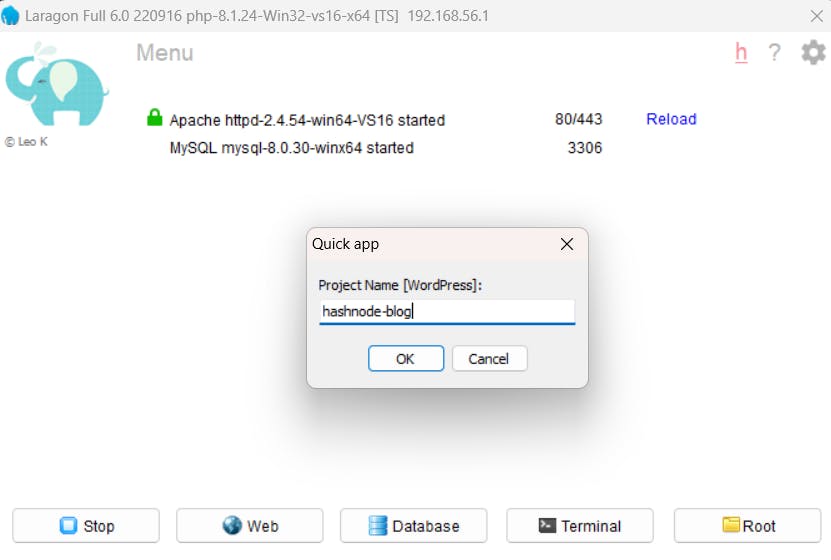
WordPress and Server Setup Processing
After giving the project name click OK
The installation and server configuration will be processed.
After completion, the blog is live locally with a pretty URL.
This Automatically creates a database in MYSQL.
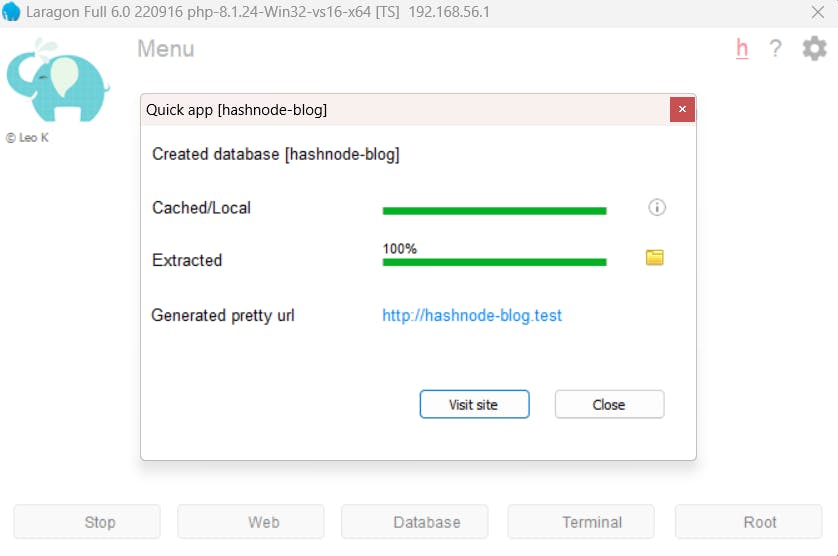
WordPress Site Installation Final Steps
Select your language for the site.
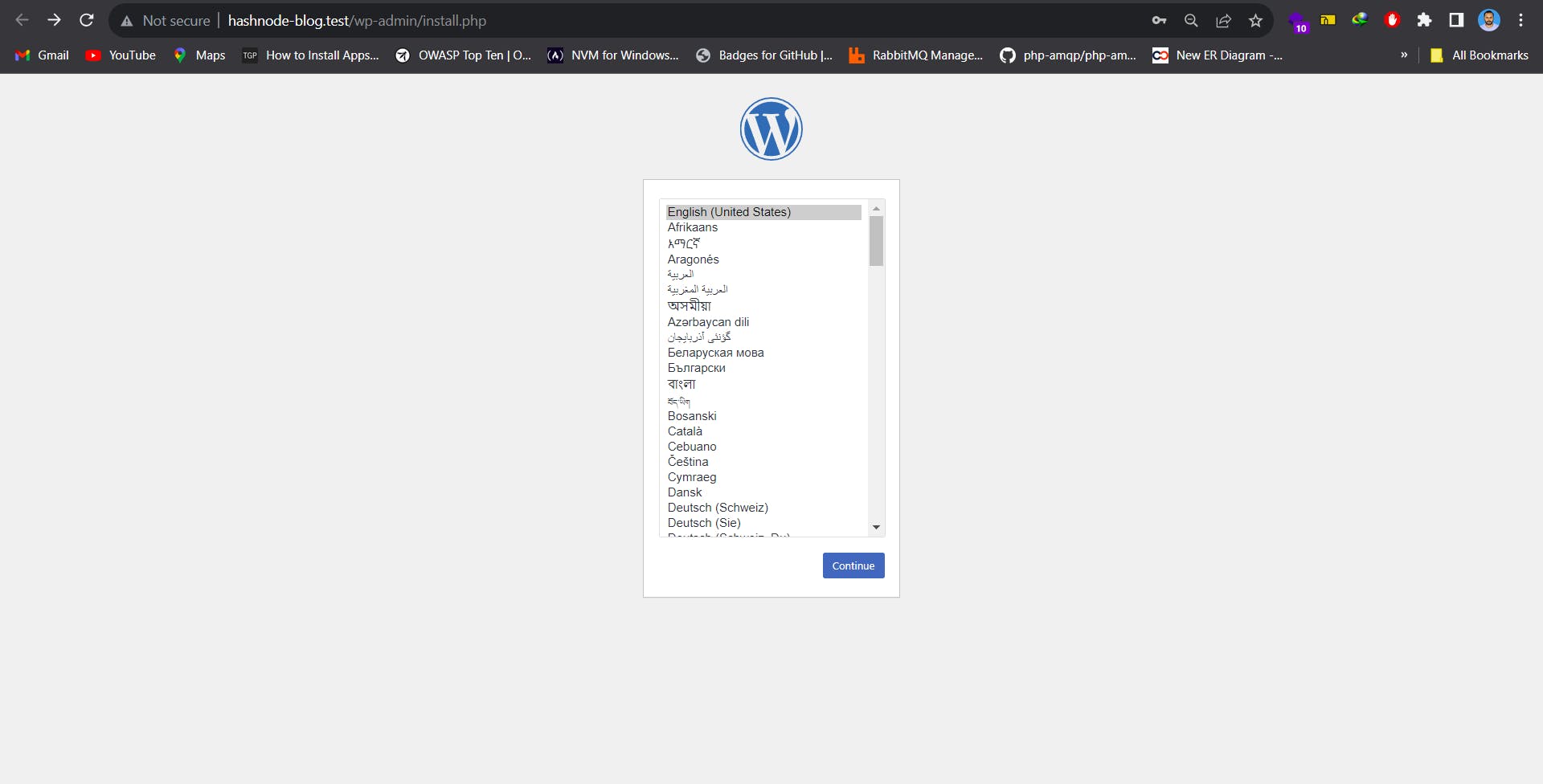
Enter the login credentials to access the site.

Exciting news! The website is now fully prepared and operational.
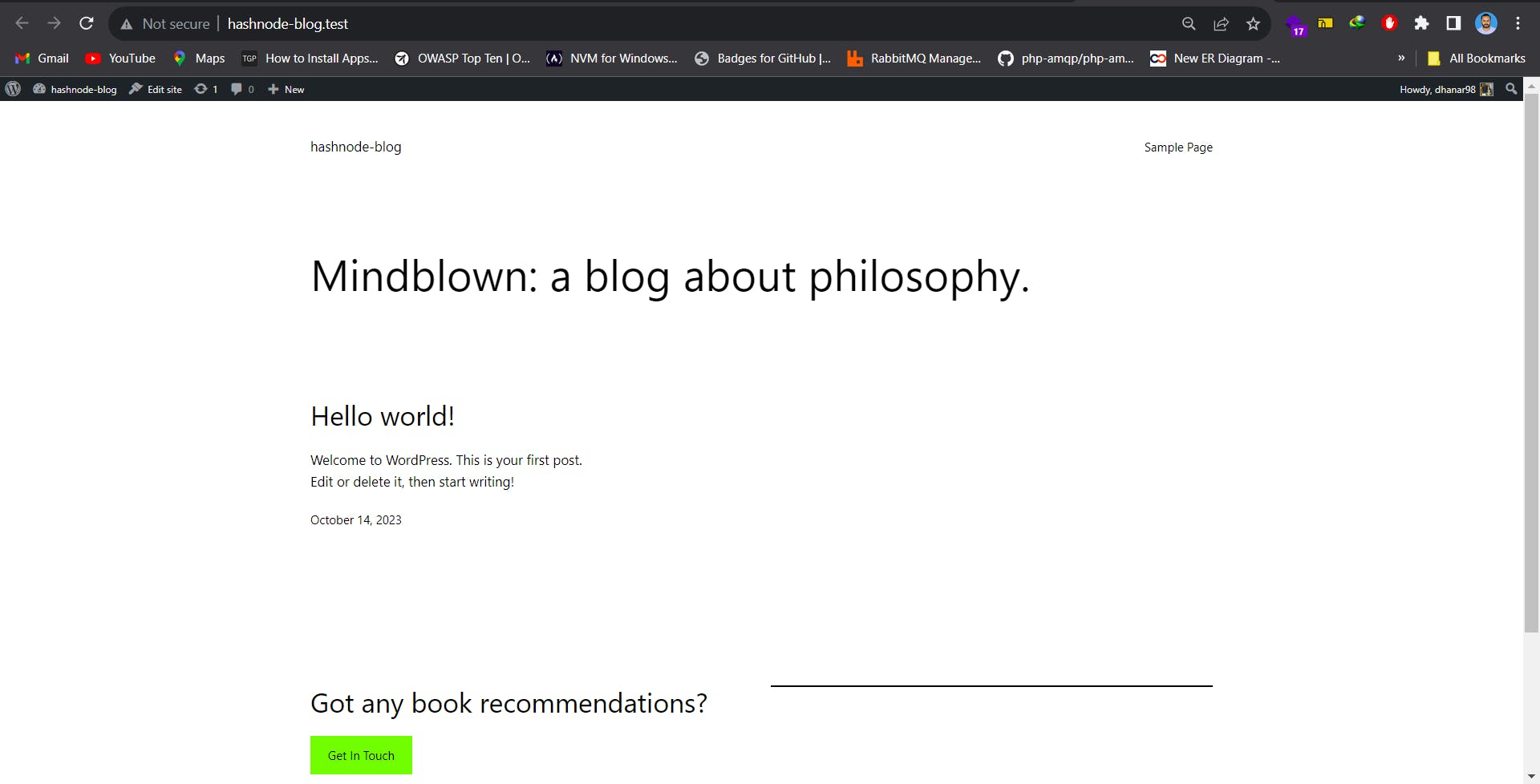
List of Laragon Features
Last but not least These are the list of features I figured out features in Laragon. Find any other treasure inside this tool.
Multi PHP version support.
Run your other Programming Language Projects - Nodejs, Ruby, Laravel Etc.
Create SSL-based Certificates for sites.
Work With Different Servers - Nginx, Apache ( Ngrok Support Included).
Supported Multiple Databases - MYSQL, PostgreSQL, MongoDB
Laragon also supports Redis and Memcached. You can configure the port numbers for these tools from the UI.
Email management.
References
Different PHP Version Setup in Laragon - Read More About This
Create SSL Certificates for LocalSites - Enable SSL Certificates
Download Laragon (Windows Only - 64bit) - Click To Download
I hope this article is helpful to all of you. follow and support 💜💜💜💰