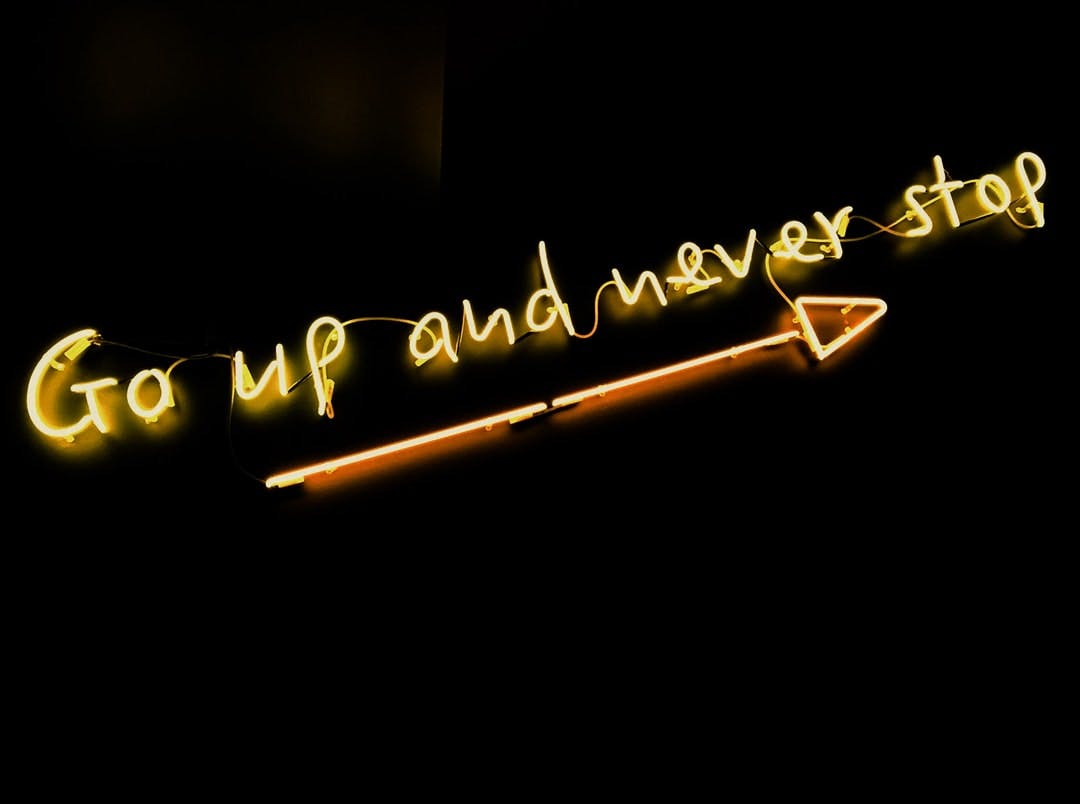Common Errors in React JS Project Why It Happens?, What are the Solutions?
Handling ReactJS Rendering Errors. This Article Will Help you if you are a beginner
Table of contents
- Common Errors in React JS
- 1. TypeError: Cannot read property 'map' of undefined in React
- 2. ReferenceError: localStorage is not defined in React
- 3. Warning: Each child in a list should have a unique "key" prop in React
- 4. Error: Port 3000 is already in use in React
- 5. Warning: Prop id did not match. Server: "recharts25-clip" Client: "recharts1-clip"
- 6 . Module not found: Can't resolve 'module name' in React
Common Errors in React JS
- TypeError: Cannot read property 'map' of undefined in React
- ReferenceError: localStorage is not defined in React
- Warning: Each child in a list should have a unique "key" prop in React
- Error: Port 3000 is already in use in React
- Warning: Prop id did not match. Server: "recharts25-clip" Client: "recharts1-clip"
- Module not found: Can't resolve 'react' in React
1. TypeError: Cannot read property 'map' of undefined in React
First of all, we try to understand why this error happens?
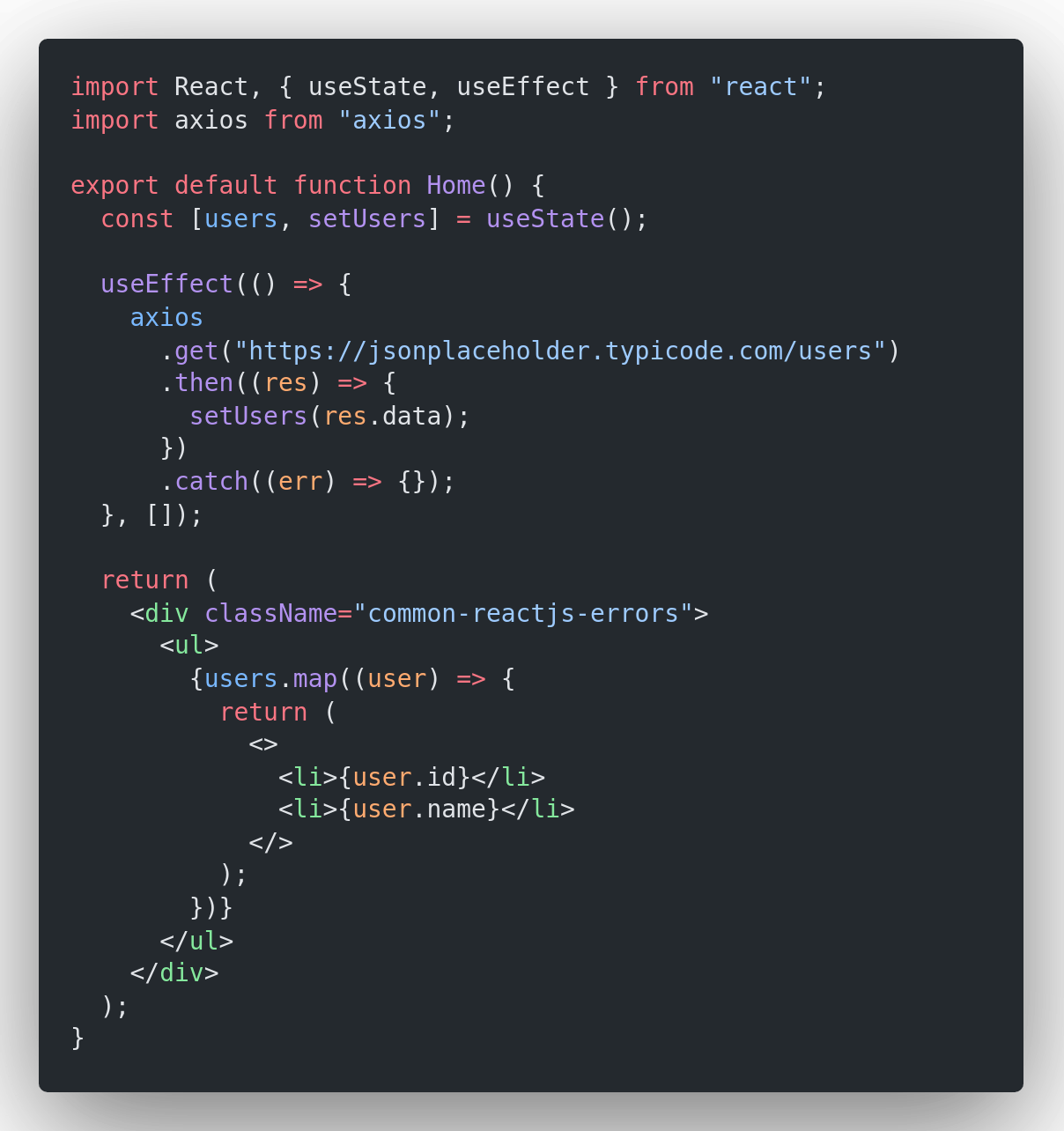
From the start, We initialize the users variable in a useState as an Empty value. So the users.map Initially called a map function undefined.map. This is what the issue at the starting of a useState Initialization.
Solution for this Problems:
Solution 1: Set the state value as Empty Array.
const [users, setUsers] = useState([]);
Solution 2:
Check the users array is empty or not.
return (
<div className="common-reactjs-errors">
<ul>
{users && users.map((user,index) => {
return (
<Fragment key={index}> //console error fix
<li>{user.id}</li>
<li>{user.name}</li>
</Fragment>
);
})}
</ul>
</div>
);
Solution 3:
Checking the users array is empty or not using Optional Chaining Operator
return (
<div className="common-reactjs-errors">
<ul>
{users?.map((user,index) => {
return (
<Fragment key={index}>
<li>{user.id}</li>
<li>{user.name}</li>
</Fragment>
);
})}
</ul>
</div>
);
2. ReferenceError: localStorage is not defined in React
Reason:
The localStorage is a window object in a browser. when you regenerate a page in React JS localStorage is not defined.because it's a browser-only feature.
Solution:
This one line will help you solve this error.
const var_name_what_you_want =typeof window !== 'undefined' ?localStorage.getItem('cookie_name'):null;
3. Warning: Each child in a list should have a unique "key" prop in React
Keys Only differentiate the array data.
This is how my warning code looks:
return (
<div className="common-reactjs-errors">
<ul>
{users?.map((user) => {
return (
<>
<li>{user.id}</li>
<li>{user.name}</li>
</>
);
})}
</ul>
</div>
);
Solution 1:
Returning Multiple Elements in a component, we need to add Fragment in our empty parent tag.
Note: Fragments let you group a list of children without adding extra nodes to the DOM.
import {Fragment } from "react";
return (
<div className="common-reactjs-errors">
<ul>
{users?.map((user,index) => {
return (
<Fragment key={index}>
<li>{user.id}</li>
<li>{user.name}</li>
</Fragment>
);
})}
</ul>
</div>
);
Solution 2:
If it is a Single return element add the unique value as key or index.
return (
<div className="common-reactjs-errors">
<ul>
{users?.map((user) => {
return (
<li key={user.id}>{user.name}</li>
);
})}
</ul>
</div>
);
4. Error: Port 3000 is already in use in React
Reason:
This error only Happens Once you forgot to stop the server or the port runs a different application.
Solution:
//Kill The Port
lsof -ti:3000 | xargs kill -9
//Run The Project
npm run start
Note:💡[PROTIP]
If You are Running a Next.JS app run your application different port without any configuration using this command.
npx next -p 4_DIGIT_NUMBER
E.X : npx next -p 1998
5. Warning: Prop id did not match. Server: "recharts25-clip" Client: "recharts1-clip"
This warning error occurs in the console. while load a recharts graph this error happened.
[console warning]
Reason:
The recharts graph data while running the page server-side rendering is failed. that's why it's happened.
Solution:
Set a state for the graph once the document is ready the graph data will be shown.
//set graph chart props data once document is ready state
const [graph, setGraph] = useState(false);
This is how I load the props data in graph
useEffect(() => {
setGraph(true);
}, [])
{graph &&
(
<LineChart width={750} height={450} data={props.data}>
<CartesianGrid stroke="#EFECEC" />
<XAxis />
<YAxis/>
<Legend/>
<Line/>
</LineChart>
) }
6 . Module not found: Can't resolve 'module name' in React
This Error Happens 2 Ways:
1.The Particular module is missing in the node_modules folder
Solution: Remove package-lock.json and run the commands
npm install npm startThis will solve this issue.
- The Particular Component Module Missing in the particular Location:
Solution: Set a Correct Path for the component module.
This Path Intellisense Vscode Extension is useful for me to avoid mismatching path errors in the projects.
Read the VSCode Extensions article
Kindly check my repository and if you face any issues and proper solutions for that issue contribute to this repo.
Hope you guys like this article.